More from Covideo
Last Modified: April 24, 2024
Written By:
|Published Date: July 20, 2023|7 min readWhat is a Vehicle Walkaround Video?

Vehicle walkaround videos are the bread and butter of auto, RV, and boat dealers today. With nearly unlimited information available at their fingertips, buyers spend a significant amount of time online researching their purchases, but relatively little in physical dealerships. A vehicle walkaround video is a 360-degree visual presentation or video tour of a vehicle, RV, or boat. It serves as a virtual inspection of the unit, allowing potential buyers or interested parties to get a detailed view of its exterior and interior features without physically being present at the location.When the goal is to move buyers from online to in-person, and beat out the intense competition as one of the chosen few dealerships they opt to make the trek to, vehicle walkaround videos must be a priority. 
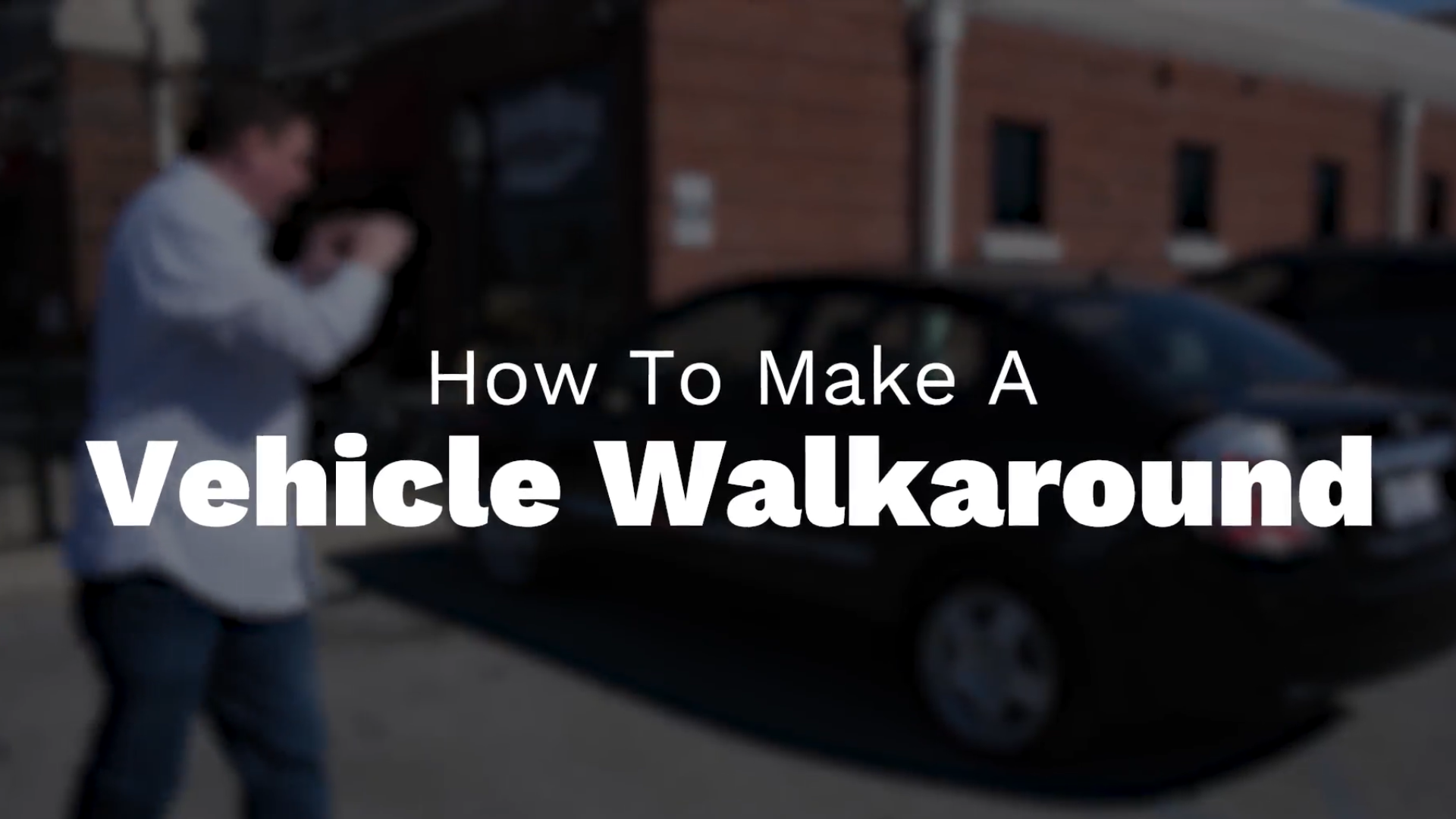 By following these tips and best practices, you can create an engaging and informative vehicle walkaround video that effectively showcases the features and highlights of the vehicle you are presenting.
By following these tips and best practices, you can create an engaging and informative vehicle walkaround video that effectively showcases the features and highlights of the vehicle you are presenting.
What’s covered in a vehicle walkaround video?
During a vehicle walkaround video, a person - often a sales representative - will showcase the vehicle by highlighting its key features. They may demonstrate the exterior design, pointing out the body style, color, wheels, and any notable features. The interior of the vehicle is usually showcased by opening doors, showcasing seating arrangements, dashboard features, infotainment systems, and other relevant details.The vehicle walkaround video can also include demonstrations of specific functionalities or options available in the vehicle. For example, the person may showcase the operation of the convertible roof, demonstrate the functionality of the entertainment system, or highlight safety features such as blind-spot monitoring or lane-keeping assist.
How are vehicle walkaround videos shared?
Vehicle walkaround videos are often shared on dealers’ websites like a VDP (vehicle details page), through social media platforms, or by sending the video via email or text to potential buyers - giving them a more personalized, immersive and informative experience. They offer a convenient way for individuals to assess a vehicle's condition, appearance, and features remotely before making a decision to visit the dealership or take further steps in the purchasing process.Personalized vs. Pre-Recorded Vehicle Walkaround Videos
One-off, personalized walkarounds that are created for a specific buyer, make for a really strong FQR (first quality response), sending the message that you care and have taken the time and effort to address them personally. Whenever possible, this is always preferred. However, you can also create a library of general walkarounds, calling out features and details, but not mention the prospective buyer by name or answer specific questions they may have asked. While these video messages won’t have quite the same impact as personalized ones, they will allow you to work more efficiently by eliminating the need to re-record a walkaround for a specific vehicle each time.PRO TIP: For the best of both worlds, record a short, personalized video message for the specific buyers, and use Covideo’s merge feature to stitch the intro with a pre-recorded walkaround you’ve already made, or utilize Covideo’s bank of more than 5,000 ready-to-use vehicle test drive videos from WheelsTV.
When’s the best time to send a vehicle walkaround?
A salesperson may send a vehicle walkaround video in various situations to enhance the sales process and provide a better customer experience. Here are some instances when salesperson might send a video vehicle walkaround:1. Initial inquiryWhen a potential buyer expresses interest in a specific vehicle through email, phone call, or an online inquiry, the salesperson can respond by sending a vehicle walkaround video. It allows the buyer to get a virtual tour of the vehicle and gain a better understanding of its features and condition.2. Remote buyersIn cases where the buyer is located far away or unable to visit the dealership in person, a video vehicle walkaround becomes a valuable tool. It enables the salesperson to bridge the distance gap and provide a detailed visual presentation of the vehicle, helping the buyer make an informed decision.3. Pre-appointment previewPrior to an in-person showroom visit or vehicle test drive, the salesperson may send a video walkaround to the customer. This prepares them for the visit by giving them an overview of the vehicle's features, condition, and options. It also helps generate excitement and anticipation for the appointment, helping to reduce no-shows. 4. Customized requestsIf a customer has specific requirements or preferences, the salesperson can create a personalized video vehicle walkaround tailored to their needs. For example, if a customer wants to see the functionality of a particular feature or a specific color option, the salesperson can record a video highlighting those aspects.5. Follow-up after showroom visitAfter a customer has visited the dealership and seen the vehicle in person, the salesperson may send a video walkaround as a follow-up. This serves as a reminder of the vehicle's features and can help reinforce the customer's interest and desire to make a purchase, while giving them an additional resource to share with other decision makers like spouses. 6. Virtual showroom or online listingsIn an increasingly digital world, dealerships may have virtual showrooms or online listings of their inventory. The salesperson can include video vehicle walkarounds in these online platforms to provide a richer experience for potential buyers and increase the chances of generating inquiries. Sending a video vehicle walkaround at the right moments during the sales process can improve customer engagement, build trust, and assist buyers in making more informed decisions. It allows them to virtually experience the vehicle and gain a deeper understanding of its features, condition, and overall appeal.How can I record a great vehicle walkaround video?
When recording a vehicle walkaround video, there are several tips and best practices you can follow to ensure a high-quality and engaging presentation. Here are some recommendations:1. Plan your walkaroundBefore recording, plan the structure of your walkaround. Decide on the key features you want to highlight and the order in which you will present them. This will help you stay organized and ensure you cover all the important aspects. 2. Start on youFirst, show your smiling face and give a quick intro before diving into the walkaround. Using Covideo’s camera flip feature, you can instantly switch between the front and rear-facing camera on your mobile phone, without the need to start and stop your recording. Or, if you use an iPhone, you can record using Covideo’s dual front and rear-facing camera at the same time. 3. Move to the exteriorBegin by showcasing the vehicle's exterior, starting from the front and gradually moving towards the back. Highlight the design elements, body condition, paint color, wheels, and any distinctive features. Pointing out notable flaws on pre-owned inventory allows you to be transparent and trust-worthy, which buyers appreciate. Walk around the vehicle to provide different angles and close-up shots when necessary.4. End with interior featuresMove on to the interior of the vehicle and focus on key features such as the seating arrangement, dashboard layout, infotainment system, controls, and any special functionalities. Open doors and the trunk to demonstrate space and storage options.5. Explain important detailsWhile showcasing different features, provide verbal explanations to accompany the visual presentation. Describe the purpose and benefits of each feature, pointing out any unique selling points or advantages. This will help viewers understand the value of the vehicle and its features.6. Use good lightingEnsure that the recording area is well-lit to capture clear visuals. Natural light is often the best option, but if recording indoors or in low-light conditions, use additional lighting sources to avoid dark or grainy footage. The viewer should be able to see the vehicle's details clearly.7. Maintain a steady paceMove around the vehicle and transition between features smoothly and at a reasonable pace. Avoid rushing through the presentation, but also keep in mind that viewers may lose interest if the video is too long. Balance the pace to ensure viewers can follow along comfortably.8. Keep the video conciseWhile it's essential to cover all important details, strive to keep the video reasonably concise. Aim for a duration that holds viewers' attention without becoming overly lengthy. Around 2 to 5 minutes is often an effective length for a vehicle walkaround.PRO TIP: you don’t need to cover everything in the vehicle walkaround video - just highlight key features and enough to pique the buyers’ interest so that they’re motivated to come into the dealership and see the vehicle for themselves in person.9. Edit and polish the videoAfter recording, edit the video by trimming the beginning or end, and add any necessary text overlay (like annotations) or captions to great accessibility. Sound issues? Many dealerships are located on or near busy streets - so if the sound quality is poor, use Covideo’s voiceover feature to easily strip out the audio, and re-record your own over the video
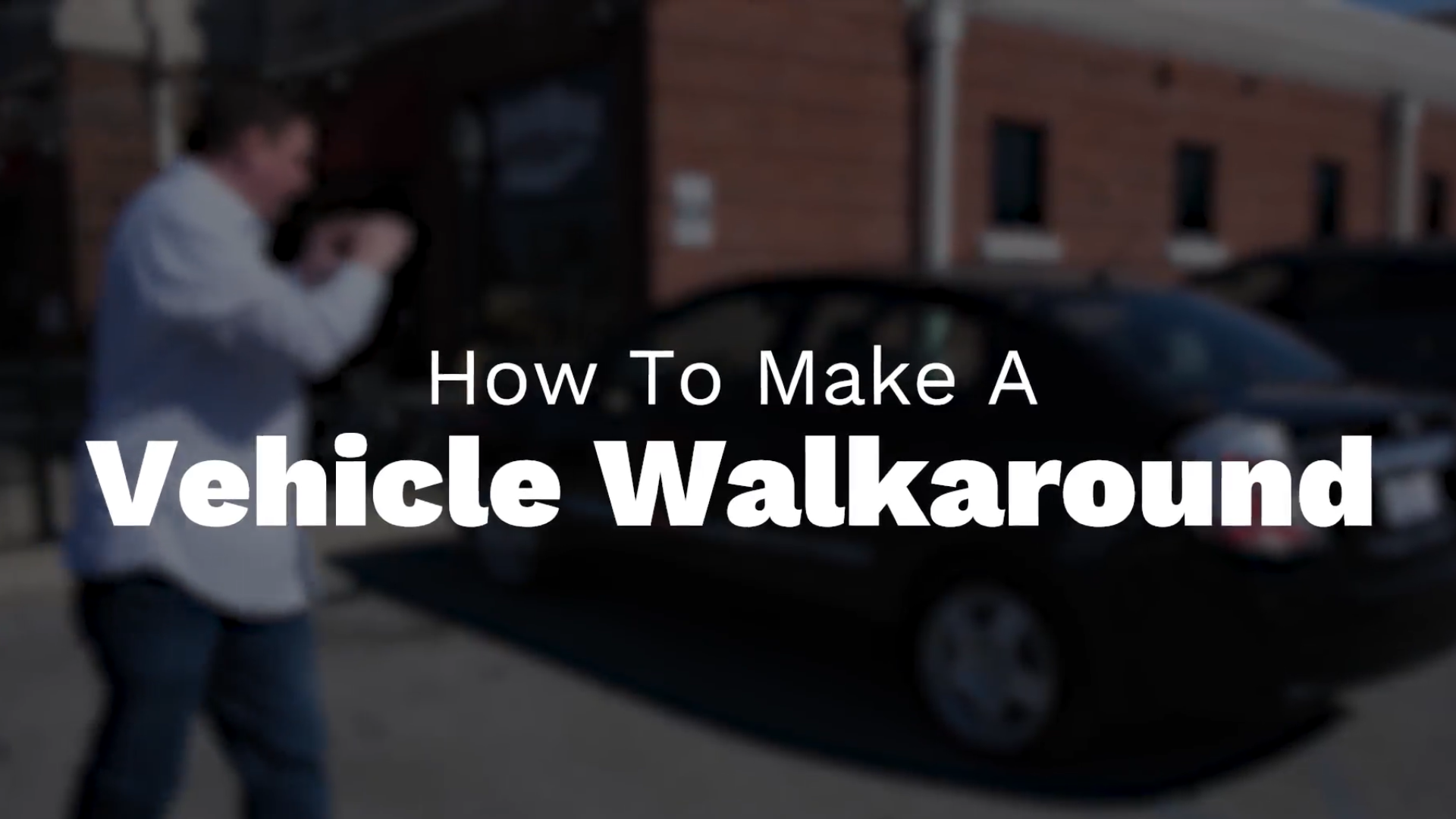
00:00 / 00:00


