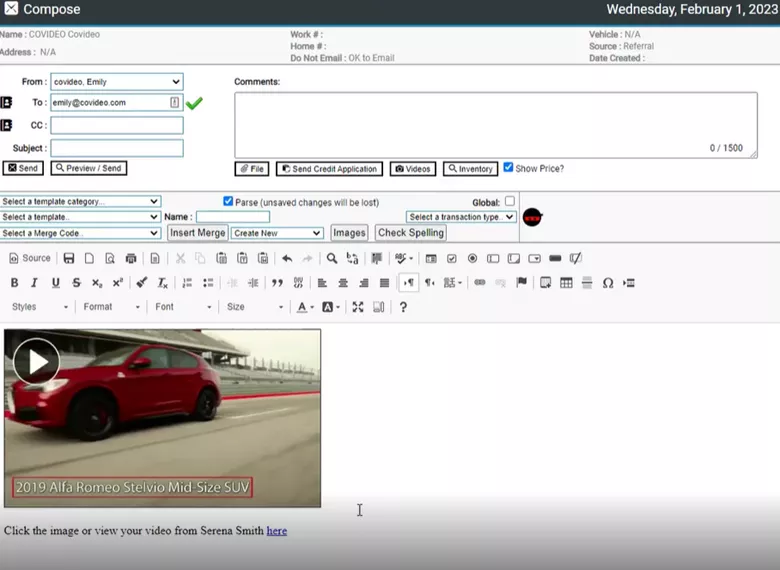Last Modified: July 26, 2023
Written By:
|Published Date: March 8, 2023|2 min readUsing Elead Video Integration with Covideo

Covideo is proud to offer integration with the popular dealership CRM Elead, and we’ve just made the experience better than ever. Dealerships can easily record, send, and track video through Elead, without ever leaving the CRM. This integration is unique to Covideo, so if you want to combine the power of Elead and video, you’ve come to the right place! Personalized video is an amazing sales tool for dealerships which allows you to tailor your communications to individual customers. Covideo Dealer Services is our full suite of tools for dealers, designed to integrate directly with the industry’s top platforms.With Covideo, dealerships can easily record a video and seamlessly drop it into email, text, or online platform. Then, their recipient will receive an animated gif of the video and a link to its custom landing page. Not only does this protect the video from being lost in spam filters, but it also differentiates that dealer from the competition. Salespeople can show off their unique personality, as well as vehicles the customer may be interested in.Elead is one of the most-used dealership CRMs, which help salespeople manage and nurture their customer relationships. This Elead video integration allows salespeople to be more effective in less time. They can manage the Covideo platform without ever leaving Elead.Use Elead video integration while you’re working in the CRM. Simply click the “Videos” button in the Elead email composer to access your full video library. From here, you can insert existing videos, record new videos, merge videos together, or record a video voiceover. You can even insert quality, OEM-generated videos from WheelsTV.
Personalized video is an amazing sales tool for dealerships which allows you to tailor your communications to individual customers. Covideo Dealer Services is our full suite of tools for dealers, designed to integrate directly with the industry’s top platforms.With Covideo, dealerships can easily record a video and seamlessly drop it into email, text, or online platform. Then, their recipient will receive an animated gif of the video and a link to its custom landing page. Not only does this protect the video from being lost in spam filters, but it also differentiates that dealer from the competition. Salespeople can show off their unique personality, as well as vehicles the customer may be interested in.Elead is one of the most-used dealership CRMs, which help salespeople manage and nurture their customer relationships. This Elead video integration allows salespeople to be more effective in less time. They can manage the Covideo platform without ever leaving Elead.Use Elead video integration while you’re working in the CRM. Simply click the “Videos” button in the Elead email composer to access your full video library. From here, you can insert existing videos, record new videos, merge videos together, or record a video voiceover. You can even insert quality, OEM-generated videos from WheelsTV. When you insert a video, you can trim it, select a landing page and CTA, enable reactions or comments, and add a vehicle. The result will appear directly in the Elead email!
Access tracking data on any video you’ve sent through Elead in the corresponding customer’s record, which will show as the “SendEmail” activity type. In Covideo, you can see even more analytics—like hotspots and call to action links.This Elead video integration allows for:Want more detailed instructions on using Covideo within the Elead CRM? Check out our helpful article that outlines each step of using the Elead video integration. Of course, our helpful support team is here for you every step of the way.Additionally, you can check out a larger list of Covideo’s most popular integrations to see how other tools you’re already using work seamlessly with Covideo.If you’re a dealership using the Elead CRM, you cannot miss out on the power of video—a game-changing tool for creating customer relationships, improving user experience, and providing best-in-class service. If you’re ready to explore this integration for yourself, talk to one of our experts to get started with Covideo today.
When you insert a video, you can trim it, select a landing page and CTA, enable reactions or comments, and add a vehicle. The result will appear directly in the Elead email!
Access tracking data on any video you’ve sent through Elead in the corresponding customer’s record, which will show as the “SendEmail” activity type. In Covideo, you can see even more analytics—like hotspots and call to action links.This Elead video integration allows for:Want more detailed instructions on using Covideo within the Elead CRM? Check out our helpful article that outlines each step of using the Elead video integration. Of course, our helpful support team is here for you every step of the way.Additionally, you can check out a larger list of Covideo’s most popular integrations to see how other tools you’re already using work seamlessly with Covideo.If you’re a dealership using the Elead CRM, you cannot miss out on the power of video—a game-changing tool for creating customer relationships, improving user experience, and providing best-in-class service. If you’re ready to explore this integration for yourself, talk to one of our experts to get started with Covideo today.

Why you need Elead video integration
How to use Elead’s Covideo integration

- A simple, fast process for your users
- More accurate and reliable analytics
- An easy, seamless option for your team members
The Takeaway
00:00 / 00:00